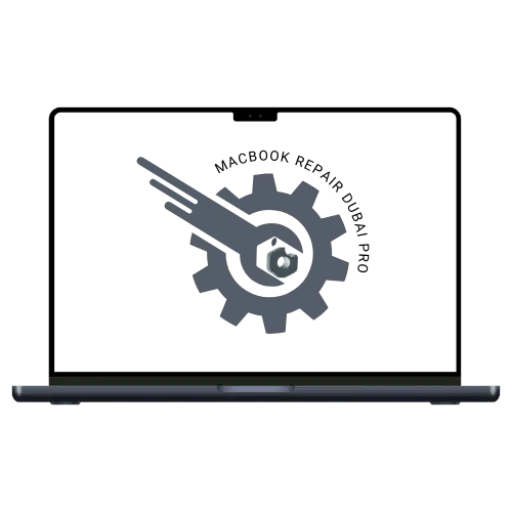Can iPhone Motherboard Be Repaired
When your iPhone stops working properly, the problem may be with the motherboard. It can cause serious issues, like your phone not turning on, freezing, or losing important data, which can be very worrying.
An iPhone motherboard can be repaired by skilled technicians. They have the tools and expertise to fix the problem and bring your iPhone back to life, so you don’t have to worry about losing your device or your data.

iPhone Motherboard Failure
The motherboard, or logic board, is the most significant component of your iPhone. It maintains continuous operation. It handles all major device functions. It connects components, manages memory, and powers circuits. Here are the signs of a damaged iPhone motherboard. It needs repair. Take a look!
Signs of a damaged motherboard that needs repair or replacement
- Not turning on: Your iPhone resists turning on, with or without plugging it in.
- System crashes without notice: The system crashes unpredictably while the startup stalls, failing to reach completion.
- Power resistance: Difficulty connecting to the charger or iPhone. It doesn’t hold a charge.
- Unresponsive screen: The screen shows erratic behaviour and becomes unresponsive or freezes.
- No sound: The volume is too low. The speakers are uneven. The iPhone doesn’t recognize the microphone.
- Overheating: The phone produces excessive heat even if it is not in use.
- Connectivity issues: Wi-Fi and Bluetooth problems hint at a bad logic board in your iPhone.
- Camera malfunctions: The front or back camera doesn’t work. Also, the camera may show a blank or black screen.
- Blue screen of death: A blank screen is the most common sign of logic board damage.
Additional Symptoms of a Damaged Motherboard
- SIM Card Not Detected: The iPhone fails to recognize the SIM card’s presence.
- Battery problem: The battery is draining unusually fast, even when you are not using your phone.
- Touch ID/Face ID Malfunctions: Not recognizing the biometric inputs, such as Face ID or Touch ID.
- Data loss or corruption: Disappearing photos may indicate motherboard failure.
- Performance Issues: Unresponsiveness or slow operation reveals a logic board malfunction.
- Application crashes: Apps stall at startup or crash without warning.
- Visual Artifacts: You might see flickering lines or strange colours. The screen may go black at times.
- Error messages: Frequent error messages or alerts indicate an issue with the motherboard.
- Intermittent Performance Issues: The iPhone might work fine sometimes. But, it may have problems at other times.
Reasons for iPhone motherboard failure
Water Damage
Moisture or a small amount of liquid can damage the motherboard. It can impair its components and cause severe damage.
Prolonged use
Overusing your iPhone can damage its ageing components. They need more energy to work.
Overheating:
Using your iPhone in extreme heat may overheat the logic board.
Physical Impact
A heavy impact or dropping off your phone can damage its logic board. Its internal components are very sensitive. Even minor shocks can harm them.
Power Surges
Sudden short circuits can damage the logic board, caused by faulty cables or adapters.
Manufacturing Defects
Sometimes, logic board issues arise from defects during the manufacturing process. Its faulty parts or bad connections on the board can make it stop working earlier than expected
Corrosion
Moisture or humidity can corrode the internal parts of the motherboard. It causes poor connectivity and, eventually, failure of the motherboard.
Component Deterioration
With time, the components on the logic board can wear out. Continuous use and the natural ageing of components can lead to malfunctions.
Software Issues
Corrupted firmware and drivers can cause malfunctions. They disrupt the link between the software and hardware and harm the operating system.
Battery Problem
Moisture or humidity can corrode the internal parts of the motherboard. It causes poor connectivity and, eventually, failure of the motherboard.
Environmental Factors
With time, the components on the logic board can wear out. Continuous use and the natural ageing of components can lead to malfunctions.
Comprehensive iPhone logic board repair solutions
Yet, motherboard repair is complex. It needs professional tools and equipment. You must also know the components and their connections. And you are eager to know, “Can we repair the iPhone motherboard?” Here are the guides to repair iPhone logic boards.
Restart your iPhone
Fix minor display problems by restarting your device immediately.
- Grasp the power button and the volume button together, then hold them.
- Release the buttons when the power-off option appears.
- Slide the restart button to the right.
Check Memory
Low device memory or space can cause power issues and poor performance. It can also lead to installation problems. Check your iPhone’s storage. Free up space by clearing the cache or deleting unneeded files.
- Go to the iPhone settings.
- Tap general,
- Click on the “iPhone Storage.”
Update Software
Corrupted firmware and drivers can cause an unresponsive OS. Check if your software is up to date. New software can fix bugs and make your iPhone work.
Water Damage solution
If your iPhone’s logic board gets water-damaged, act fast. It may be your last chance to save your phone.
- Turn off your iPhone.
- Wipe it with a dry microfiber cloth.
- Clean the motherboard with the use of an isopropyl solution.
- Let the motherboard completely dry before assembling it
Note: If those options don't help, repair your motherboard. It optimizes your iPhone's performance.
A comprehensive evaluation of the motherboard
Before Starting the Repair
- Check for Damage: Look at the motherboard closely to see if it’s physically damaged or if there are software issues.
- Find the Problem: If there is physical damage, figure out which part is broken and how bad it is.
Tools You Need
- Multimeter: Measures voltage.
- Oscilloscope: Checks electrical signals.
- Microscope: Helps see small details.
- Logic Analyzer: Analyzes circuits.
- Thermal Camera: Detects heat in components
Replacing Damaged Parts
- Identify Defects: Find the broken parts and check the damage level.
- Replace Parts: Carefully remove the broken parts and install new ones. Making sure all connections are perfect.