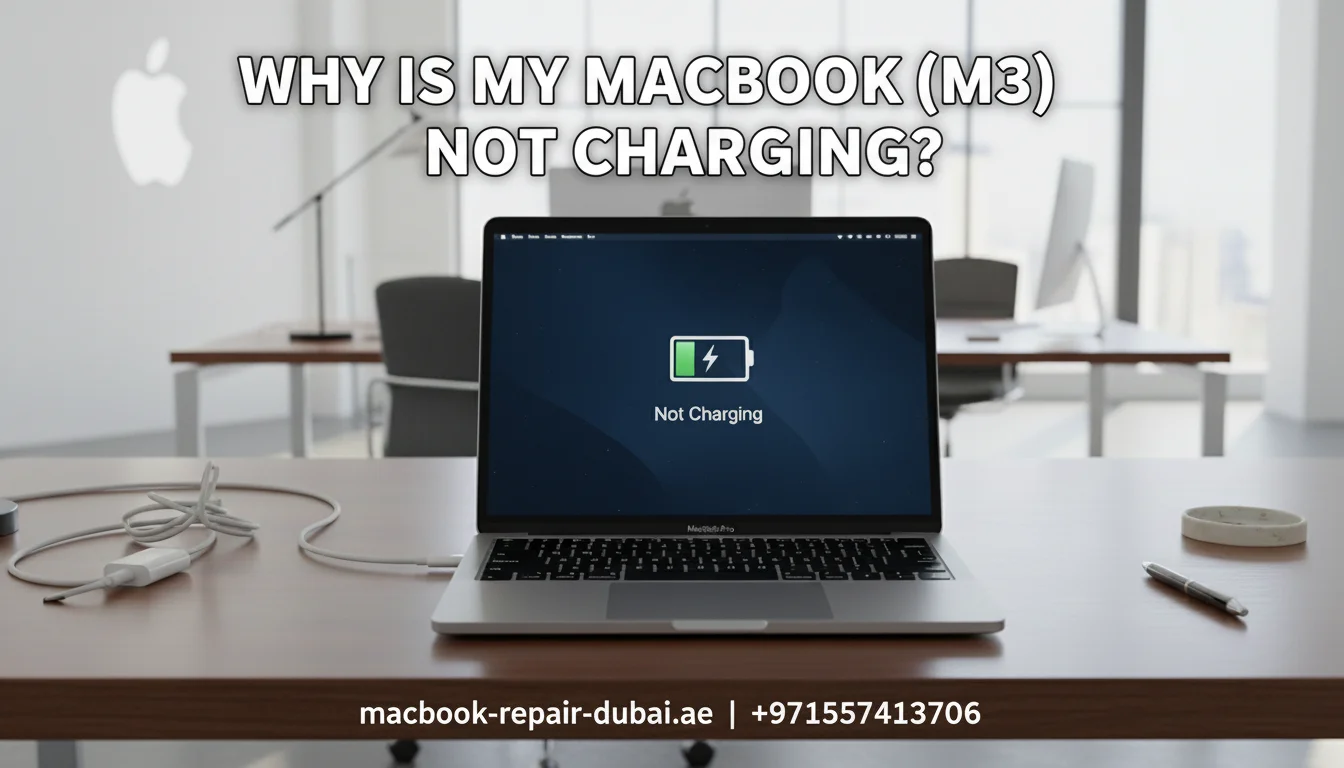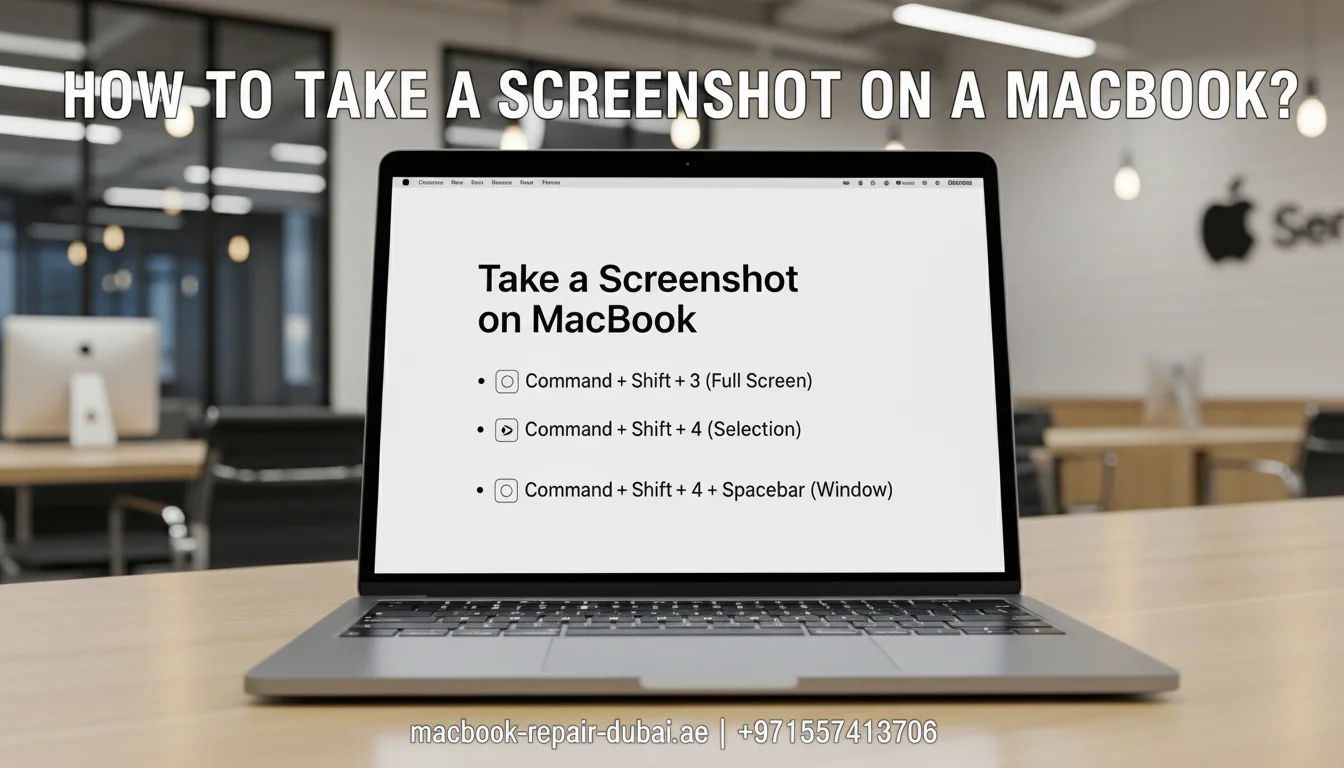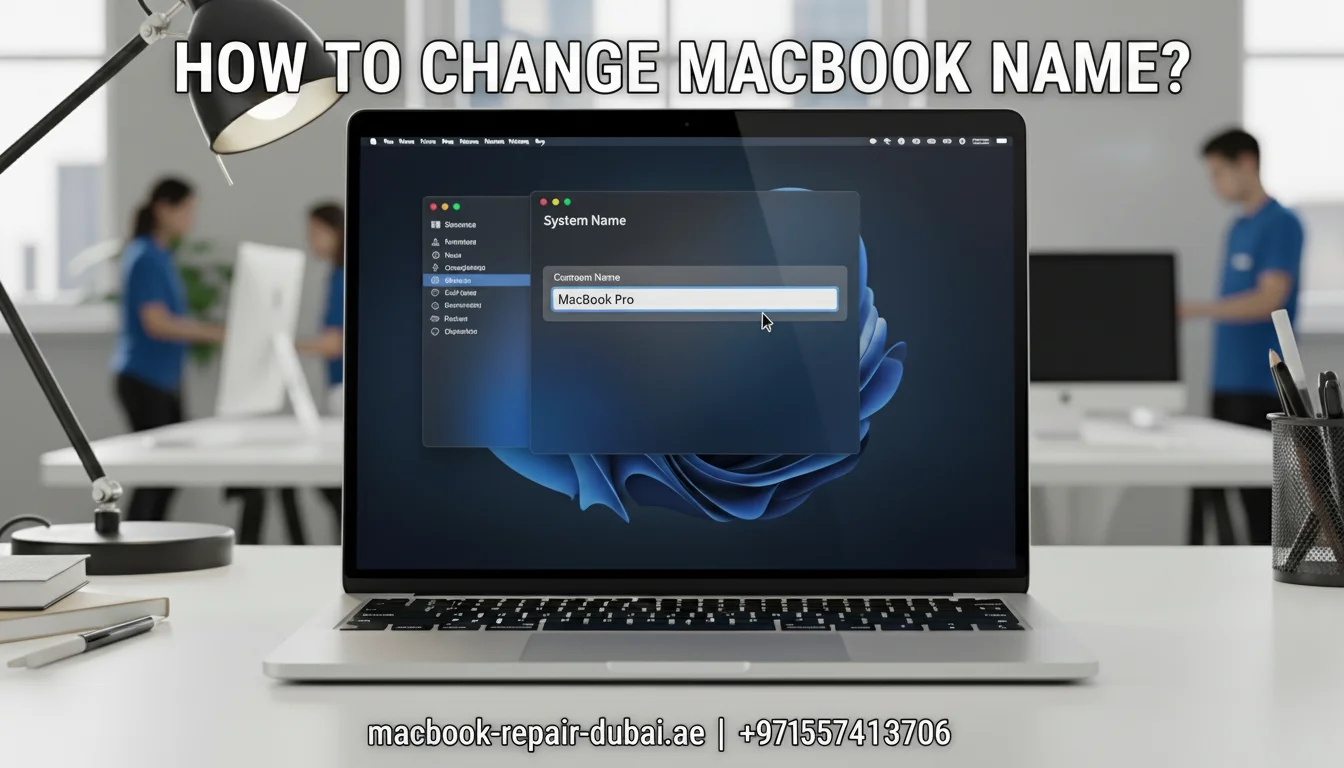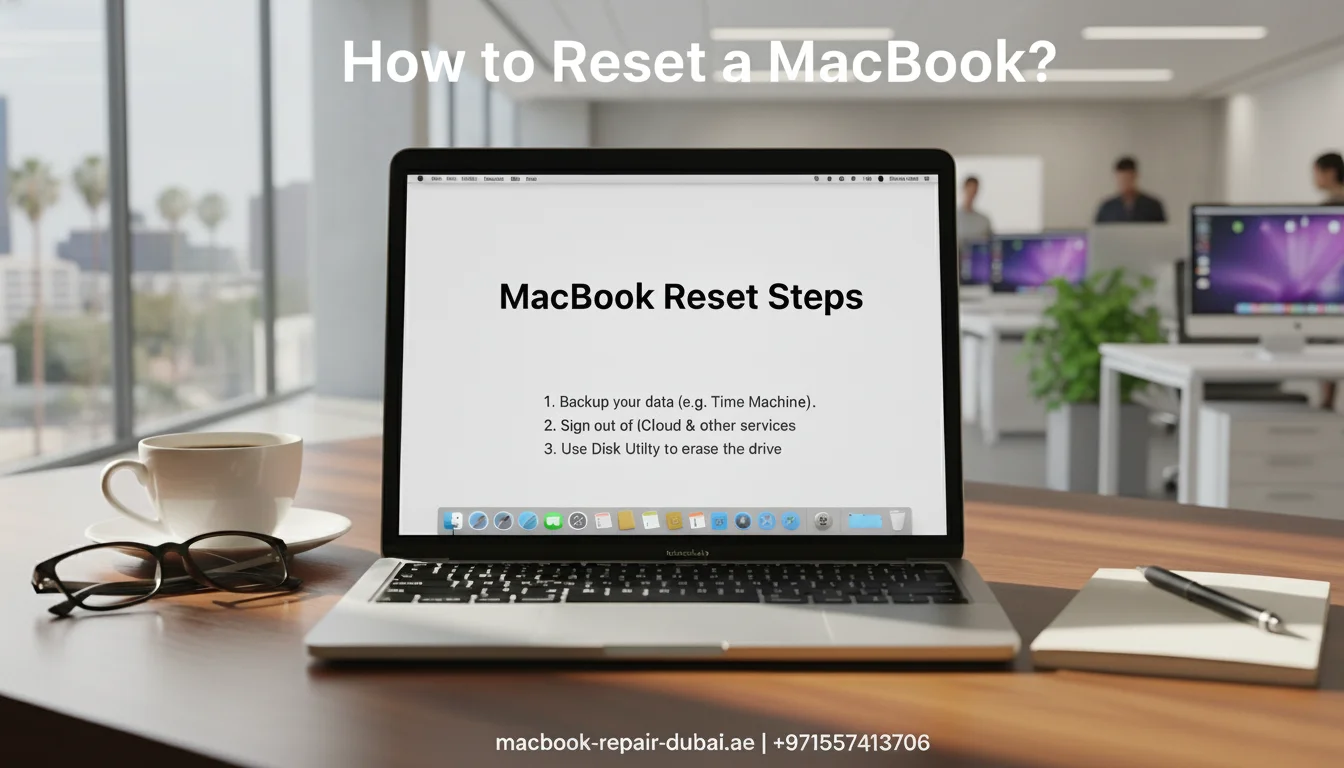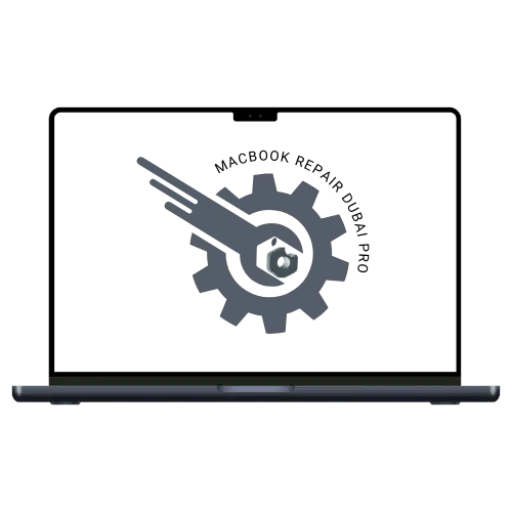Do MacBooks Last Over a Decade?
When your MacBook starts to slow down, you may wonder, “How long do MacBook’s last?” or “Does the MacBook last over a decade?” Many worry that their device is on its last legs, especially if it has been a few years since they bought it.
At MRD, we see this all the time. Even if your MacBook feels slow, it does not always mean you need to replace it. Apple creates MacBook to be long-lasting, but their lifespan depends on the specific model, how you use it, and how well you take care of it. This article will help you understand how long a MacBook lasts, the signs that your device may be aging, and what you can do to extend its life.
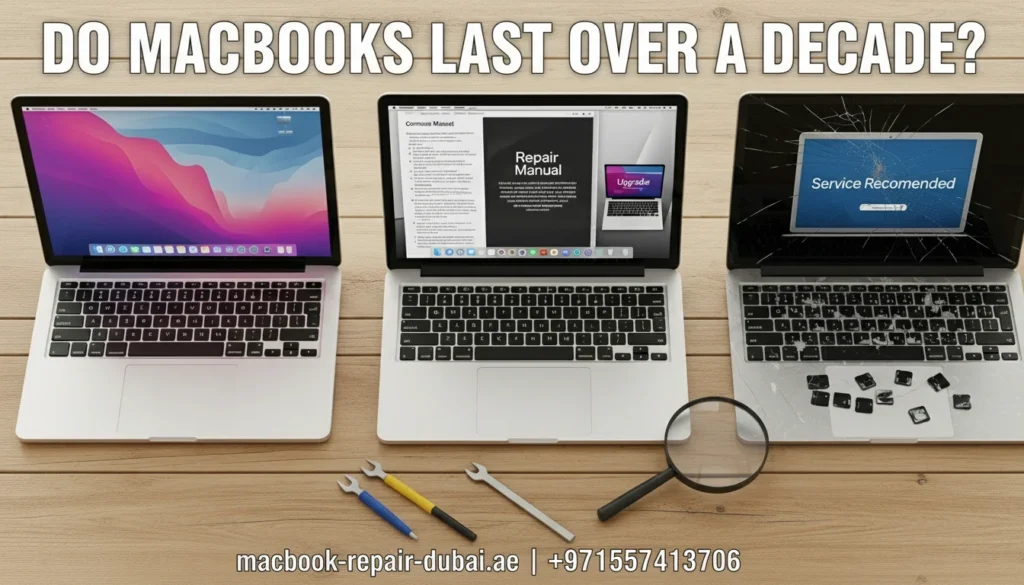
How Long Do MacBooks Last? Signs of Aging and When to Repair or Upgrade
Step 1: How Long Does MacBook Last?
MacBook last between 6 and 8 years on average, but some can last over 10 years with proper care. The longevity of a MacBook depends on several factors, including:
- Model type
- Usage frequency
- Regular maintenance
- Battery health
MacBook Pro models usually last longer due to better hardware. However, even an older MacBook Air can last if you take care of it well. If your battery drains quickly, you may need a MacBook battery replacement in Dubai.
Step 2: Signs Your MacBook Is Aging
Here are some of the most common signs that your MacBook is getting old and may need fixing.
- The battery drains quickly
- Frequent slowdowns, even with basic apps
- Fan noises that never goes away
- Can not install the latest macOS
- Screen glitches or keyboard issues
Do not worry if you notice these signs; your MacBook is not done yet. It may just need a repair or an upgrade.
Step 3: Lifespan Comparison of MacBook Models
Here is a breakdown of MacBook models and their expected lifespan:
MacBook Model Average Lifespan Best Use Battery Life
MacBook Air (2010–2020) 6–7 years Basic tasks like browsing and office work Very good
MacBook Pro (2012–2020) 7–9 years Design, editing, heavy apps Excellent
MacBook Pro (M1, M2, M3, M4) 8–12 years Power users (coding, video editing) Outstanding
MacBook (2015–2019) 5–7 years Light tasks (email, browsing) Good, but decreases fast
Older MacBook Models 4–6 years Basic use only Weak or needs replacement
M1, M2, M3, and M4 MacBook are designed to last the longest, with many lasting well over a decade. If you own one of these newer models, you are in luck.
Step 4: Repair or Replace?
If you are unsure whether to repair or replace your MacBook, here is an easy guide to help you make the decision.
- Battery issues? → Get a battery replacement
- Slow performance? → Upgrade RAM or SSD
- Can’t install updates? → Consider upgrading or replacing
- Multiple issues? → Visit MacBook Repair Dubai for expert help
We advise whether a repair is enough, or if it is time to upgrade your MacBook to the latest model.
Step 5: How to Make Your MacBook Last 10+ Years
Want your MacBook to last longer? Here are some simple tips to help it stay in good condition:
- Make sure to update macOS regularly.
- Keep your screen, keyboard, and ports clean.
- Do not use your MacBook on soft surfaces like a bed or couch.
- Place your MacBook on a cooling pad or a flat surface.
- Turn off your MacBook at least once a week to keep it refreshed.
- Keep it in a padded case when you are not using it.
Even older models can last 8 years with proper maintenance, and new models may easily go beyond 10 years.
Step 6: When to Visit a Professional Repair Service
Some issues need expert repair. You should visit MRD if you notice:
- Your MacBook would not turn on
- Screen issues, such as flickering or cracks
- Liquid damage
- The keyboard or trackpad stops responding.
- You see the question mark folder at startup.
At MRD, we use genuine parts and the best tools to restore your MacBook to top shape.
Bonus: Speed Up Your MacBook Before Replacing It
If your MacBook feels slow, try these simple tricks to improve performance before thinking of replacing it:
- Delete old files or transfer them to iCloud.
- Make sure all your apps are updated to the latest version.
- Restart your MacBook once a week.
- Close any apps you do not need running in the background.
- Remove dust from the vents and fans.
These minor fixes can make a big difference and give your MacBook a new life.
Conclusion: Can MacBooks Last Over 10 Years?
Yes, MacBook can last over a decade if they are correctly maintained. Models like the MacBook Air, MacBook Pro (M1, M2, M3, M4), and even older ones can easily last 6–8 years, sometimes even longer, with proper care.
Before you decide to replace your MacBook, consider visiting MRD. We offer free diagnostics, professional repairs, and expert advice on whether your MacBook needs a repair, an upgrade, or it is time to part ways with it.
Related Posts