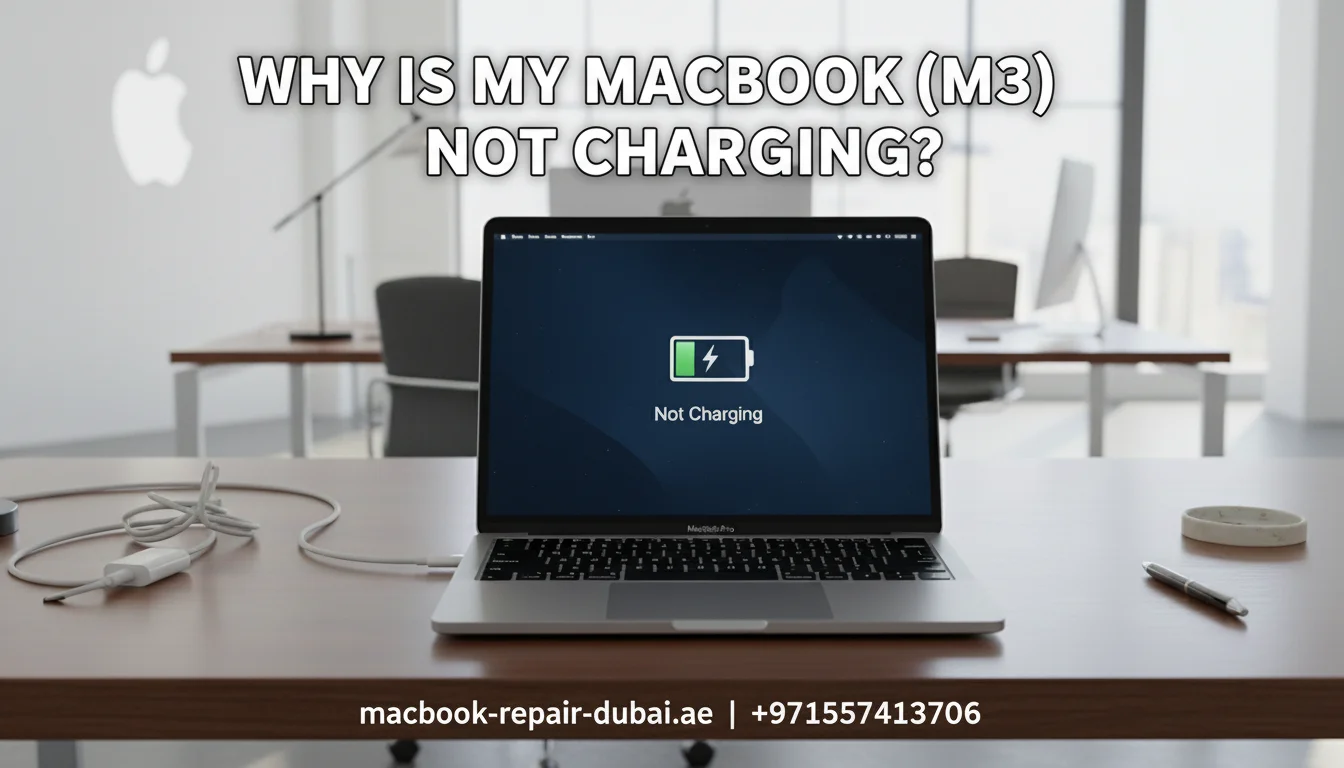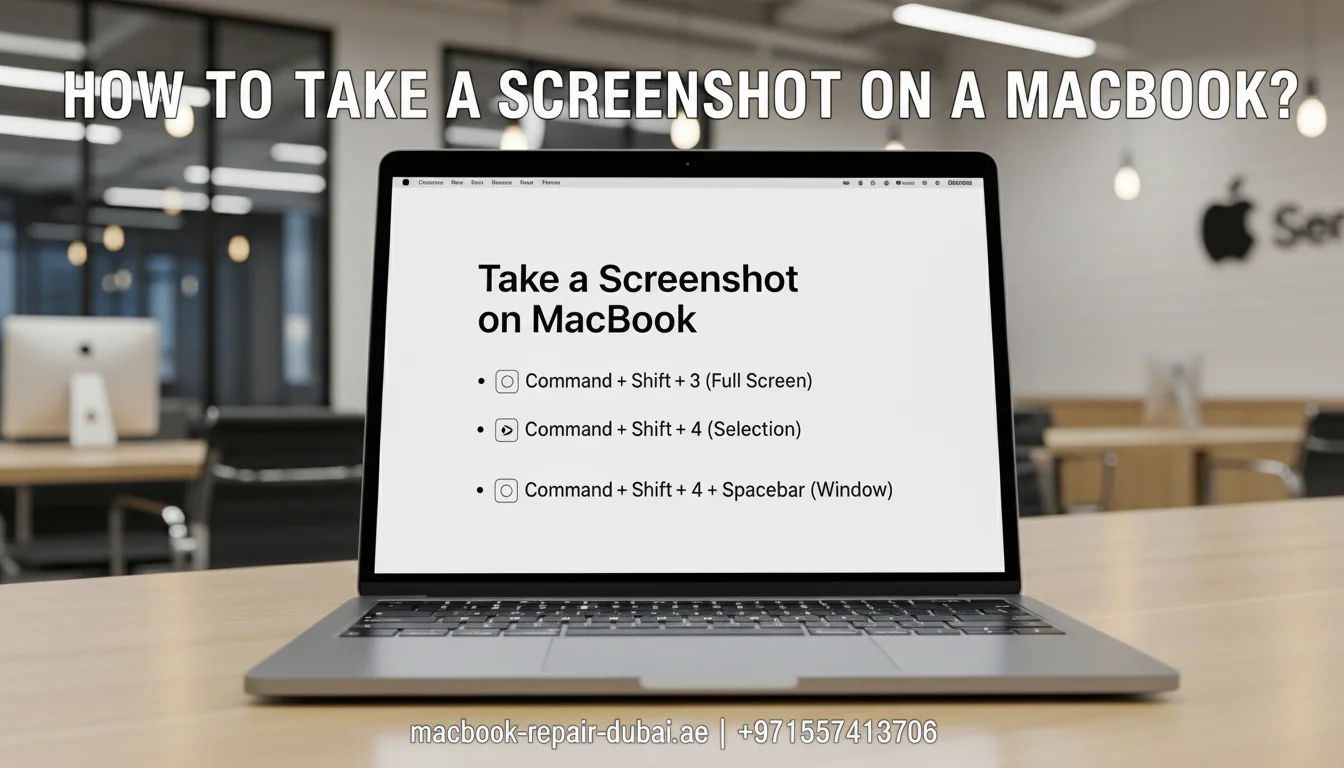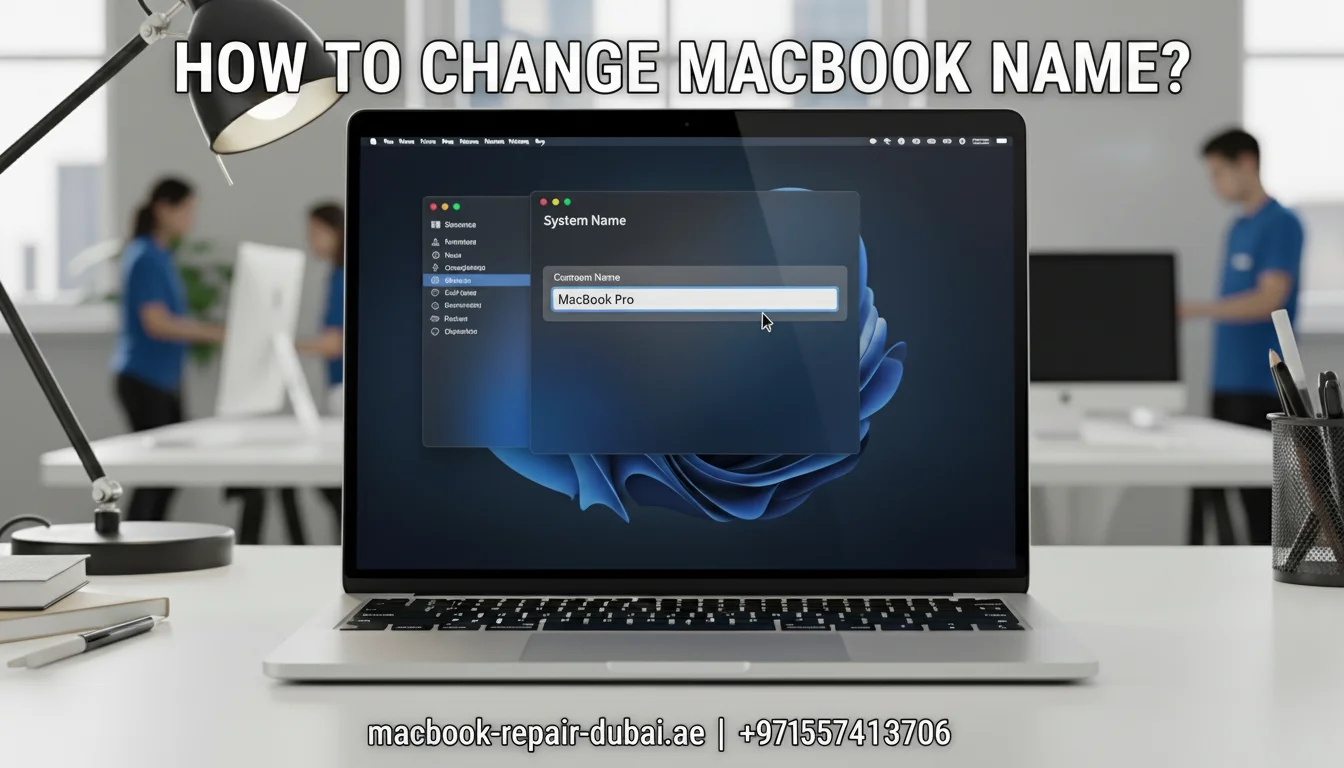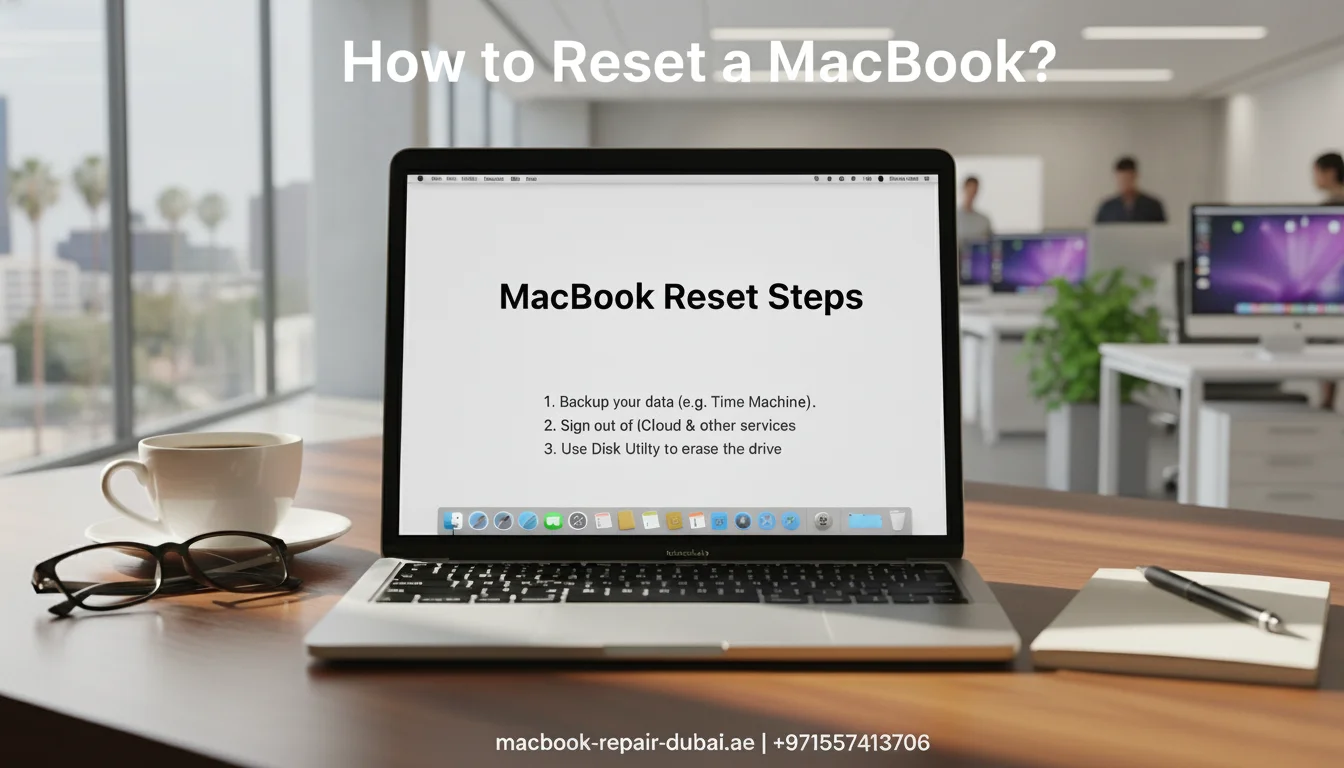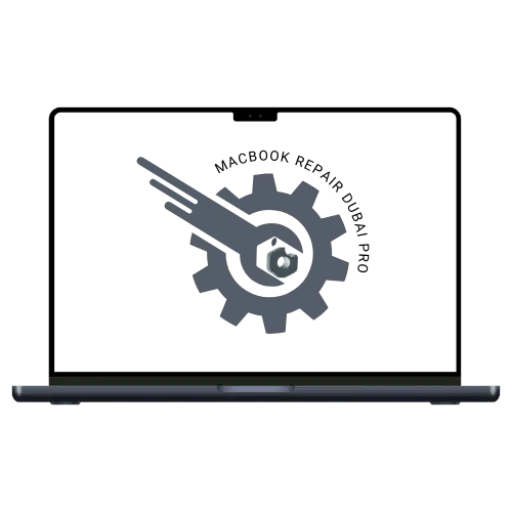How to Extend the Life of Your MacBook Battery: A Dubai User’s Guide
If you own a MacBook in Dubai, whether for work, study, or creative projects, you understand the importance of having a reliable battery. The hot climate of Dubai, combined with heavy daily use, can take a toll on your MacBook’s battery health. But do not worry, there are several smart and practical ways to extend your MacBook battery life and keep your device running smoothly for longer.
In this guide, we will share effective tips to help you maintain your MacBook’s battery, along with some local insights relevant for Dubai users. Whether you are working from Downtown Dubai, commuting around Business Bay, or studying in Dubai Media City, these tips will help you get the most out of your MacBook battery.
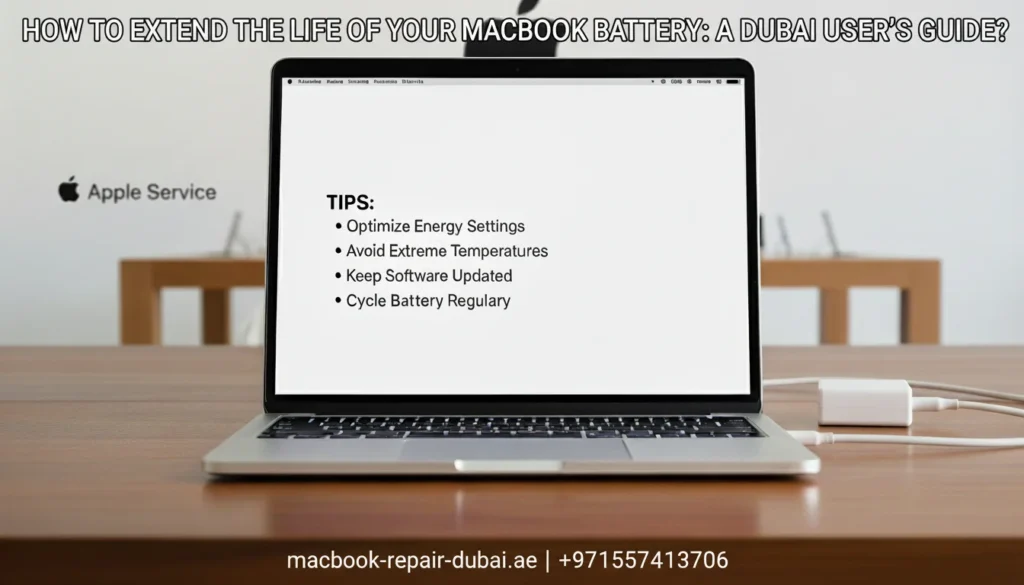
Understanding MacBook Battery Life and Health
MacBooks use lithium-ion batteries, which naturally degrade over time with use. Frequent charging and discharging slowly reduces your battery’s overall capacity over time. However, with careful usage, you can slow down this degradation.
In Dubai’s warm climate, high temperatures can accelerate battery wear. That is why Dubai MacBook users need to adopt healthy charging habits and manage device settings to keep their batteries in top condition.
Tips to Extend Your MacBook Battery Life
1. Avoid Extreme Temperatures
Dubai’s summer heat can soar well beyond 40°C (104 °F). Exposing your MacBook to such extreme heat can permanently damage the battery.
- Keep your MacBook in shaded, cool places.
- Avoid leaving it inside parked cars or under direct sunlight.
- Use cooling pads or stands if you are using your MacBook for extended periods in warm environments.
2. Optimize Your Battery Charging
Apple introduced Optimized Battery Charging to help preserve your battery health by learning your daily charging routine and reducing wear.
- Enable this feature via System Preferences > Battery > Battery Health.
- It holds the charge at 80% and tops it up just before you need it, protecting battery health.
3. Manage Your Screen Brightness and Energy Usage
The MacBook screen consumes significant power, especially at higher brightness levels.
- Lower your screen brightness or use Auto-Brightness to save battery life.
- Use Energy Saver preferences to set automatic sleep times for the display and hard drive.
- Shut down apps you are not using to free up CPU.
4. Keep Your Software Updated
Apple regularly releases macOS updates that include battery optimizations.
- Always run the latest macOS for smooth and secure performance.
- Software updates improve battery life and fix hidden issues.
5. Use Activity Monitor to Check Battery Usage
The Activity Monitor helps you identify apps that consume excessive energy.
- Open Activity Monitor > Energy tab.
- Look for apps with high “Energy Impact” and quit them if unnecessary.
- This simple step can boost battery life during your daily tasks.
6. Prevent Total Battery Drain
Avoid letting your battery drain all the way to 0%. Lithium-ion batteries perform best when kept between 20% and 80% charge.
- Frequent deep discharges can shorten battery lifespan.
- Charge your MacBook regularly and do not leave it plugged in constantly.
7. Calibrate Your Battery Occasionally
While modern MacBooks do not require frequent calibration, occasionally letting your battery fully discharge and then fully charge can help maintain accurate battery reporting.
Seek Professional Battery Help in Dubai
If your MacBook battery is draining too quickly, swelling, or refusing to charge, it is likely time for a replacement. For users in Dubai, MacBook Repair Dubai is a trusted choice for expert battery diagnostics and safe replacements. With skilled technicians and genuine Apple parts, we ensure your MacBook stays powered, protected, and performing at its best.
Dubai’s Unique Factors Affecting MacBook Battery Life
Living in Dubai means dealing with intense heat and often using your MacBook outdoors or while traveling. Being mindful of these factors and applying the tips above will help you maintain optimal battery health despite the climate challenges.
Summary Table: Quick Tips to Extend MacBook Battery Life
Tip | Description | Dubai-Specific Advice |
Avoid Extreme Temperatures | Keep your MacBook cool and shaded. | Use cooling pads during the summer heat. |
Optimize Battery Charging | Enable Optimized Battery Charging. | Use this macOS feature for longevity. |
Manage Brightness & Energy | Lower brightness, close background apps. | Adjust based on your environment. |
Keep Software Updated | Install macOS updates regularly. | Dubai users benefit from the latest fixes. |
Monitor Battery Usage | Use Activity Monitor to identify power-hungry apps. | Close apps that drain the battery quickly. |
Avoid Full Discharges | Charge between 20%-80%. | Prevent deep discharge cycles. |
Professional Help | Consult MacBook Repair Dubai if issues arise. | Trusted service center in Dubai. |
Final Thoughts
MacBook batteries are not built to last forever, especially in Dubai’s heat. If your device is overheating, losing charge quickly, or not charging at all, it could be time for a professional checkup. Our expert team has years of hands-on experience diagnosing battery issues and replacing them using only high-quality, genuine parts. We do not just replace batteries; we make sure your entire MacBook is performing safely and efficiently.
At MRD, we take a proactive approach to MacBook health. Whether you are in JLT, Business Bay, or Dubai Marina, we are here to help extend your battery life with expert care and practical advice. From smart charging habits to software optimization, our trusted service ensures your MacBook stays powerful, productive, and protected.
Related Posts