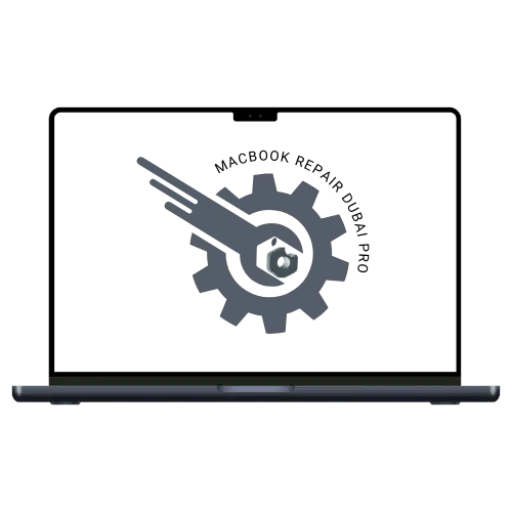How to Fix a Broken MacBook Screen
A broken or cracked screen can cause various display issues, including a blank screen, flickering, dead pixels, and the screen not turning on. Repairing a cracked or shattered screen is a complex process that requires technical knowledge and expertise.
After reading this, you’ll be able to diagnose whether your MacBook’s screen has physical damage, display issues, or functional problems. We at MacBook repair Dubai provide an effective solution in our guide, ‘How to Fix a Broken MacBook Screen.’ So, relax and keep reading!

Can You Fix a Broken MacBook Screen at Home?
A broken MacBook screen is repairable at home and can be functional again if there are minor cracks on the screen with a few display issues. Or even if there is physical damage to the panel with extra display issues, it needs to be replaced. It is mandatory to have the latest repair tools and advanced knowledge of techniques to fix a broken screen of a MacBook Air, MacBook Pro, or other Apple devices. Otherwise, it can be risky to repair a broken screen at home.
Note: In that case, you are advised to take a professional diagnosis and fix it to secure your MacBook screen from severe physical damage. Before moving to the fixing method, you need to know the types of damage with its severity level your Mac has;
Identify Your Screen Damage
It is important to determine the level of damage so that better repair solutions can be found. First, identify the types of screen damage and how much it affected so that you have to be clear about whether it is repaired or replaced with a new one. A malfunctioning screen can be repaired easily but when your screen has broken or cracked, it can cause damage in multiple ways:
Physical Damage
Physical damage can be of two different types. If your screen has minor cracks and is not deep to the LCD, it is repairable. But if you have a deep broken LCD, it must be replaced.
Display Issues
If you encounter dead pixels, a stuck screen, a blank screen, backlight problems, color distortions, and flickering, it might be possible that your screen has been shattered or broken, but it can be repaired and need a professional fix.
Functional Problems
It is obvious that when your Mac has a broken screen, its functionality automatically becomes problematic as the touch screen is unresponsive or malfunctioning. It is repairable and can be functional again.
Initial Steps to Diagnose a Broken Screen
- Check erratic behaviors of your screen as displayed in front of you, such as pixelated screen, lines on the screen, blue screen of death and screen freezes or stuck. Identify these initial signs of screen damage and confirm the issue through a simple Apple Diagnostic testing.
- Run Apple Diagnostic Tools to identify whether the issues are arising actually due to the broken screen or caused by any software failures.
Steps for Apple Diagnostic Test
Apple provided hardware testing tools in their MacBook products by default. Here are the simple steps to identify the actual problem.
- Shut down your MacBook and ensure a smooth and fast internet connection.
- Disconnect the other attached devices from your Mac.
- If you are using an Intel-based Mac, then turn on it and press and hold the D key immediately.
- If you have an Apple silicon MacBook, then turn it on, continue and hold the power button until the startup window options appear. After this, leave the power button and press the Command + D keys simultaneously.
- After that, follow the on-screen instructions, and the test will be completed automatically.
- Check the final result and identify your Mac’s screen issue.
Prepare Your Device For Screen Repair
Here are a few points to keep in mind whenever your MacBook faces an accidental dropping of a heavy object or impact and its screen breaks. Don’t panic! Immediately prepare your device for perfect repair and secure from intensive damage.
- Shut down your device immediately after something bad happens; it would be helpful to save it from further damage, and it is easy to repair.
- Unplug the power adapter and disconnect external devices to avoid short circuits or other hardware failures.
- Immediately try to back up your data and secure it from permanent loss.
- Avoid using your MacBook as causing more severe issues.
- Please take a picture to identify the damage; it is beneficial for the effective repair of a broken MacBook screen.
- Look for authentic MacBook screen repair professionals and get your device working soon.
How to Fix a Broken MacBook Screen?
First of all, it is very important to know that screen repair and broken screen replacement are very sensitive processes. If you do not have enough knowledge and do not know how to use the tools, then you should get the repair from a professional technician instead of repairing yourself. But if you have full confidence, then apply these steps to get your clear and smooth display.
Step 1: Prepare by gathering the tools such as;
- tool kit containing different types of screwdrivers,
- suction cups,
- Tweezers,
- Anti-static Mat and Wrist Strapand,
- Plastic Cards or Picks,
- Adhesive Strips,
- Microfiber Cloth,
- Distilled water or Isopropyl Alcohol, and
- Compressed Air Can.
Step 2: Turn off your Mac.
Step 3: Remove the back cover using screwdrivers.
Step 4: Carefully remove the battery.
Step 5: Disconnect the broken Screen using screwdrivers, picks and suction cups.
Step 6: Clean the new Screen and other Mac components using microfiber cloth and distilled water.
Step 7: Install the new Screen and carefully attach the screws.
Step 8: Reconnect the battery back.
Step 9: Attach the back cover.
Step 10: Turn on the MacBook.
Step 11: Test the new Screen.
Preventive Measures
Use Screen Protectors:The Screen is the most sensitive area of your MacBook, so take care of it using different screen protectors and secure it from physical damage like scratches or cracks.
Gentle Handling:Handle your Mac gently, keep away from places where your MacBook could be damaged and avoid extreme pressure to secure your Screen’s surface.
Regular Maintenance:Regularly cleaning and checking your device’s hardware components may help enhance the productivity, performance, and longevity of the parts.
Note: If DIY repair is not helpful for you, then consult with us. We have swift, professional repairs to make your Mac's screen functional again. We have high-quality repair tools and advanced techniques to repair impaired screens; we replace them with original screens at competitors' prices. Our repair technicians are highly qualified and well-experienced to fix every complex screen issue.
We Fix a Broken MacBook Screen
Usually, if a broken or shattered screen needs to be replaced, contact us via phone call or text us at MacBook Repair Dubai Pro. We are available 24/7 and respond to you promptly. Our certified technicians, who have 17+ years of hands-on training, can deal with broken screens and replace them efficiently.
Conclusion
A broken MacBook screen—whether it’s cracked, flickering, or completely blank—can seriously disrupt your productivity. While minor damage may be addressed through DIY steps, more severe screen issues usually require professional repair or replacement to avoid further complications. Using the correct tools and techniques is essential to prevent hardware damage and ensure your display functions properly.
If you’re unsure or the damage is extensive, MacBook Repair Dubai is here to help. Our expert technicians offer reliable, affordable, and fast MacBook screen repair services using original Apple parts. Whether it’s a MacBook Air, MacBook Pro, or another model, we’ll get your screen back to perfect condition. Contact us anytime—your screen repair solution is just a call away.