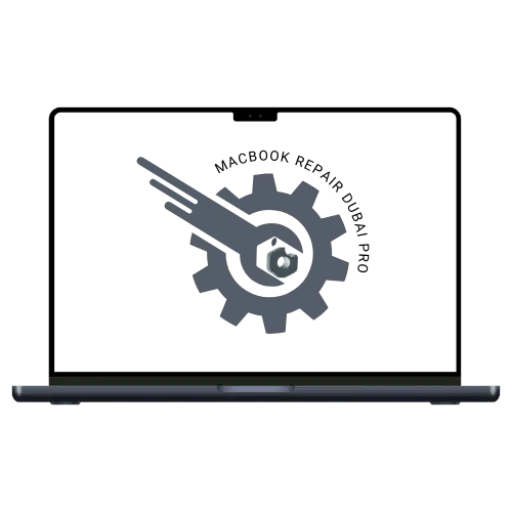Maximum Capacity Is at 98% in Less Than 2 Months on iPhone 16 Pro?
You have just got your shiny new iPhone 16 Pro, but wait – why is your battery’s Maximum Capacity already showing 98% after just a month or two? Many users become worried when they see their battery health drop so soon.
At MRD, we hear this question all the time, and we get it if you want your device to last. Let’s break it down in simple terms so you can understand what is happening, when to worry, and how to keep your iPhone battery healthy.

Understanding iPhone Battery Maximum Capacity
Apple’s Battery Health feature shows the battery’s “Maximum Capacity,” basically, how much charge the battery can hold compared to when it was brand new.
- 100% = brand new battery.
- 98% = your battery holds slightly less than new but is still very healthy.
Important: It is normal for lithium-ion batteries to lose a small amount of capacity immediately after use.
Step-by-Step Fix for Early Battery Drain on iPhone 16 Pro
1: Check Your Battery Usage
Go to Settings > Battery and review which apps or processes are draining the most power.
- Are certain apps running in the background too much?
- Check if your display time or brightness is draining your battery.
Tip: Reduce unnecessary background activity or limit screen time to reduce strain.
2: Avoid Extreme Temperatures
Batteries do not perform well in extreme temperatures, whether too hot or too cold.
- Avoid leaving your iPhone in direct sunlight, near heaters, or outside in freezing temperatures.
- Try to charge your phone in a cool, room-temperature spot.
Why? Heat accelerates battery wear and lowers maximum capacity.
3: Use Apple-Certified Chargers
Cheap or unverified chargers can damage the battery over time.
- Always use the official Apple charger or a trusted certified brand.
- Avoid using your phone intensively while charging.
Reminder: MRD recommends certified accessories for all Apple devices.
4: Enable Optimized Battery Charging
Your iPhone charges smarter to protect battery health over time.
- Head to Settings > Battery > Battery Health & Charging.
- Turn on Optimized Battery Charging.
Result: It reduces the time your battery spends by 100%, which helps preserve long-term health.
5: Do not Panic at Small Drops
Seeing your maximum capacity drop from 100% to 98% in the first few weeks is normal.
- Manufacturers test batteries under laboratory conditions, but their performance varies in real-life use.
- Small drops do not mean your battery is faulty or that you need a replacement.
Good to know: Apple considers battery health “good” until it drops below 80%.
Table: Key Reasons Your iPhone 16 Pro Battery Drops Early
Reason | Solution |
Natural battery wear | Small drops are normal |
Heavy app usage | Check Battery Usage and close unnecessary apps |
Exposure to extreme heat or cold | Use your device in normal room conditions |
Poor-quality chargers or cables | Use certified Apple accessories |
Battery health feature inaccuracies | Calibrate the battery by fully charging and then fully discharging |
Why Does My iPhone Battery Health Drop So Fast?
Many users ask why their battery capacity drops from 100% to 98% so quickly. Here is why:
- All lithium-ion batteries start to lose capacity right away; it is just how the tech works.
- Usage patterns like gaming, video editing, or constant charging speed up wear.
- Charging habits (like overnight charging) can slightly affect the battery, but Apple’s optimization helps.
Reminder: If your battery health drops sharply (for example, to under 90% in a few weeks), it is worth getting it checked.
Why Choose MRD for iPhone Battery Checks?
At MRD, we provide expert diagnostics and genuine Apple battery replacements if needed. Here is why customers trust us:
- Certified technicians with Apple expertise.
- Genuine parts only, no cheap or fake replacements.
- Free battery diagnostics before any repair.
- Fast, reliable service: we know you can not go long without your iPhone.
Bonus: We also give tips on how to maintain your iPhone battery for the long term.
Final Thoughts: Stay Calm and Protect Your Battery
Seeing your iPhone 16 Pro’s maximum capacity at 98% after a couple of months might feel disappointing, but it is normal. With good habits, careful charging, and the right accessories, you can extend your battery’s life and keep your device running strong for years.
Need battery check or replacement? We have got you covered. MRD is just one click away, ready to help you keep your iPhone in top shape