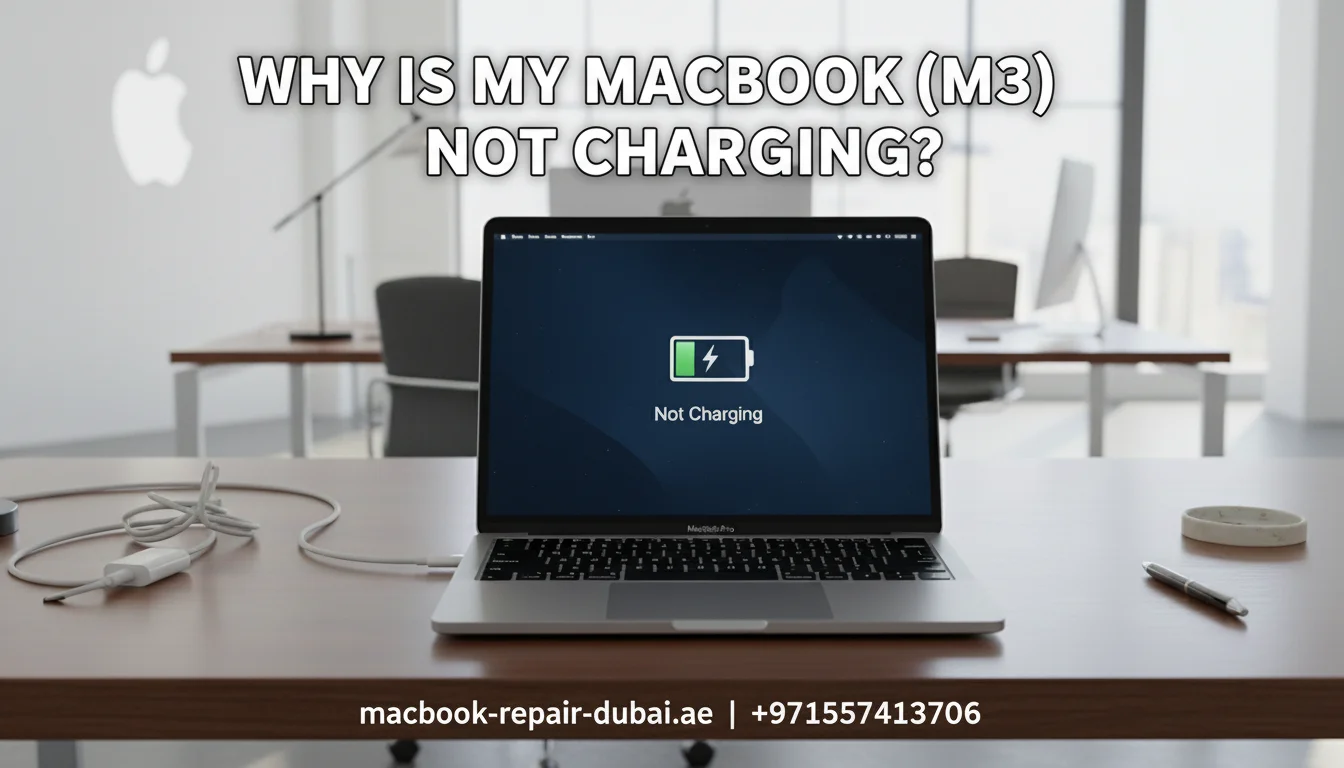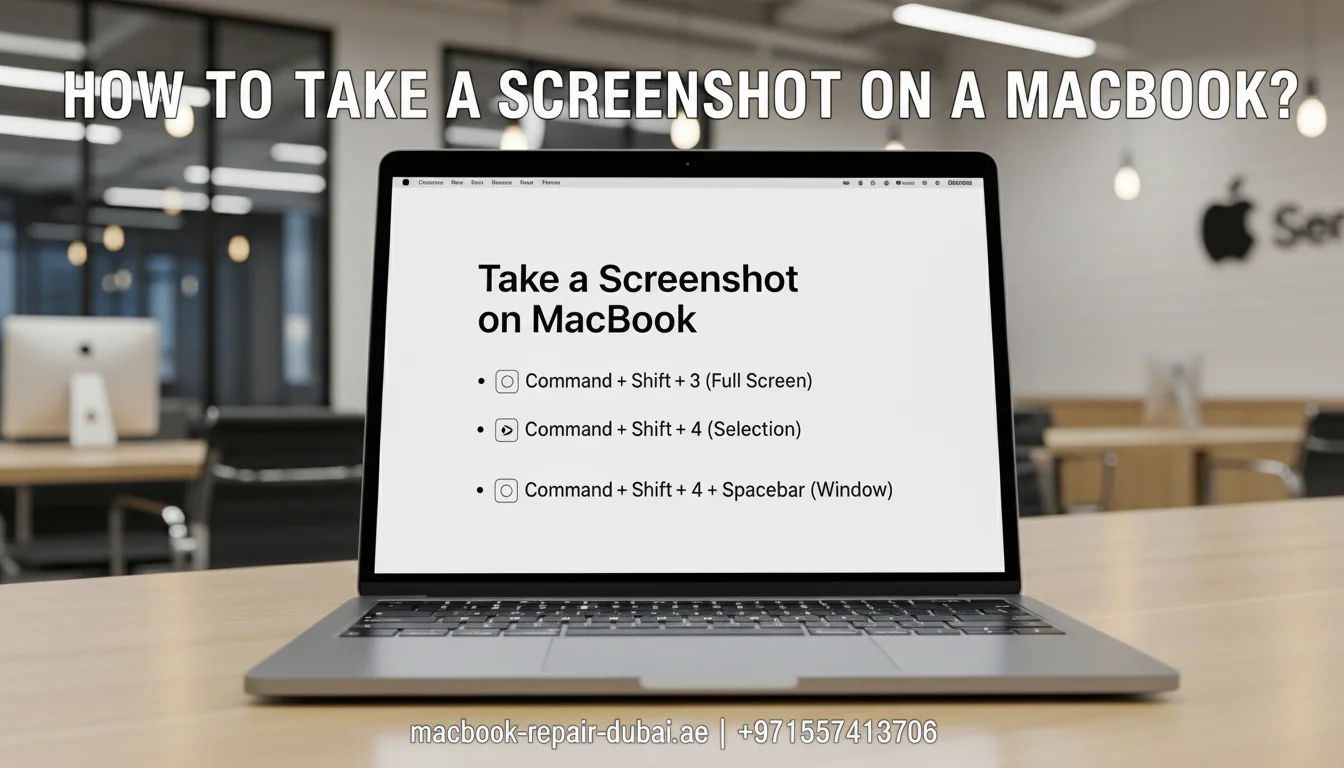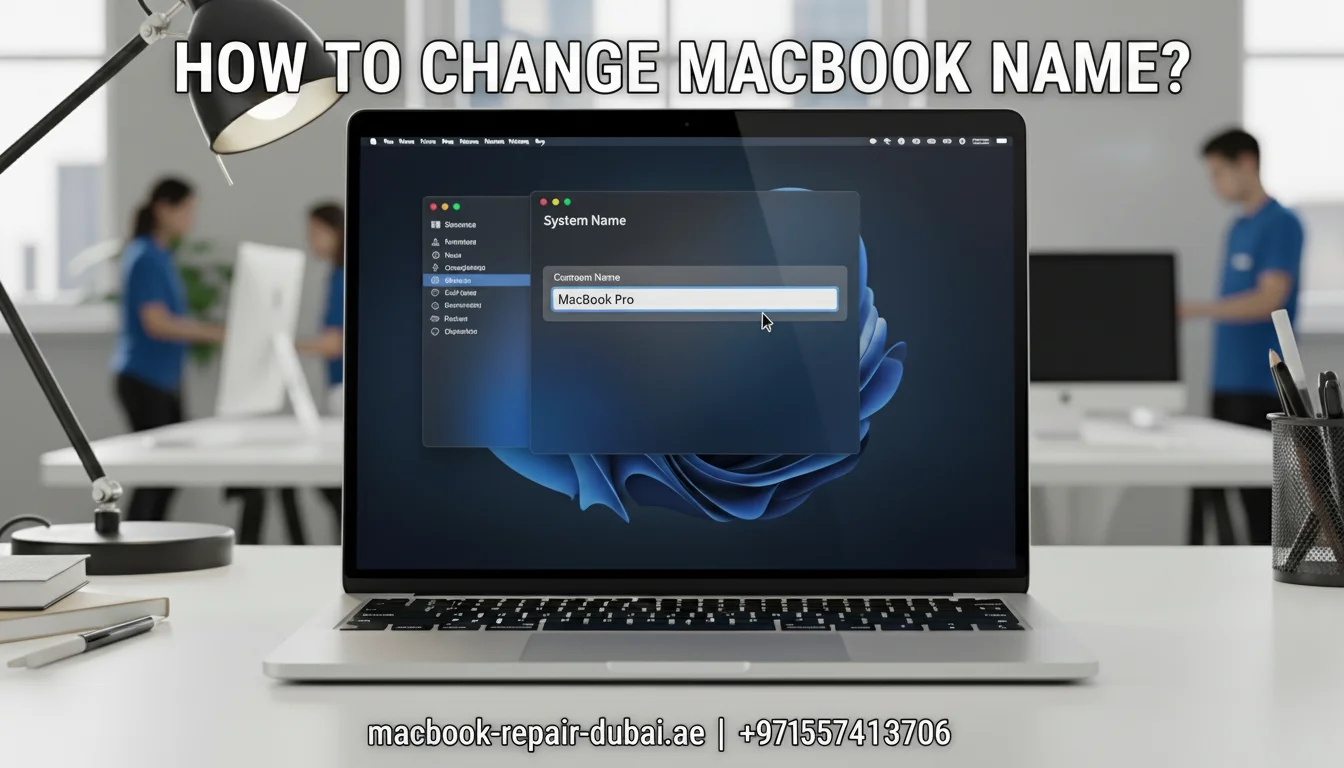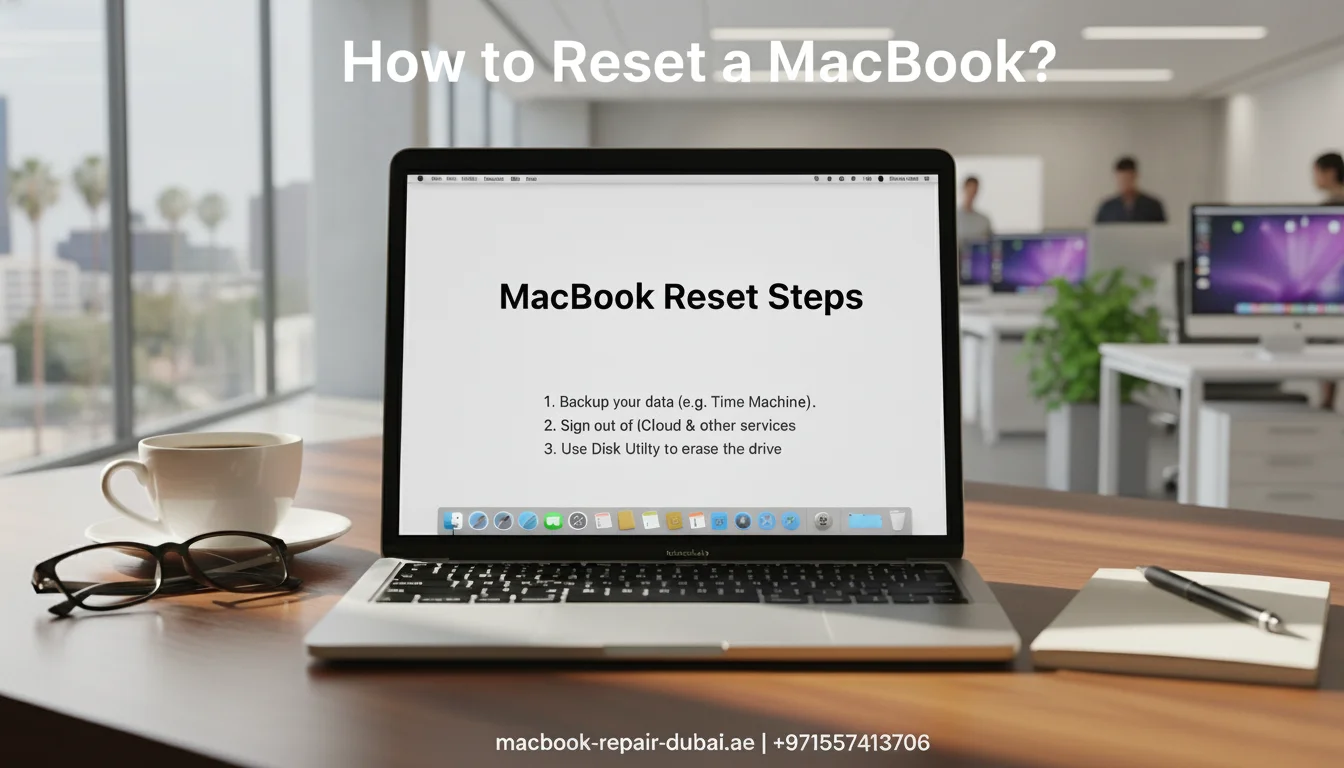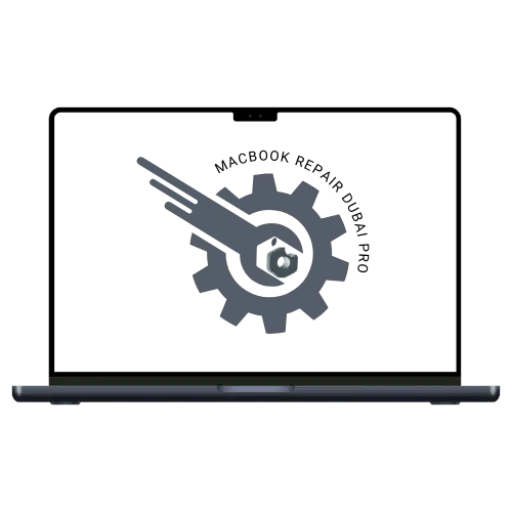Why Is My MacBook (M3) Not Charging?
So, you plug in your brand-new MacBook M3, expecting the familiar charging sound, but nothing happens. The battery percentage stays the same, or worse, your MacBook starts draining power even while plugged in.
If you are wondering, “Why is my MacBook (M3) not charging?” You are not alone. Despite the powerful M3 chip and efficient macOS system, charging issues can still occur due to a range of hardware and software factors. In this article, we will explore all the possible causes and provide step-by-step solutions for fixing the issue without stress.
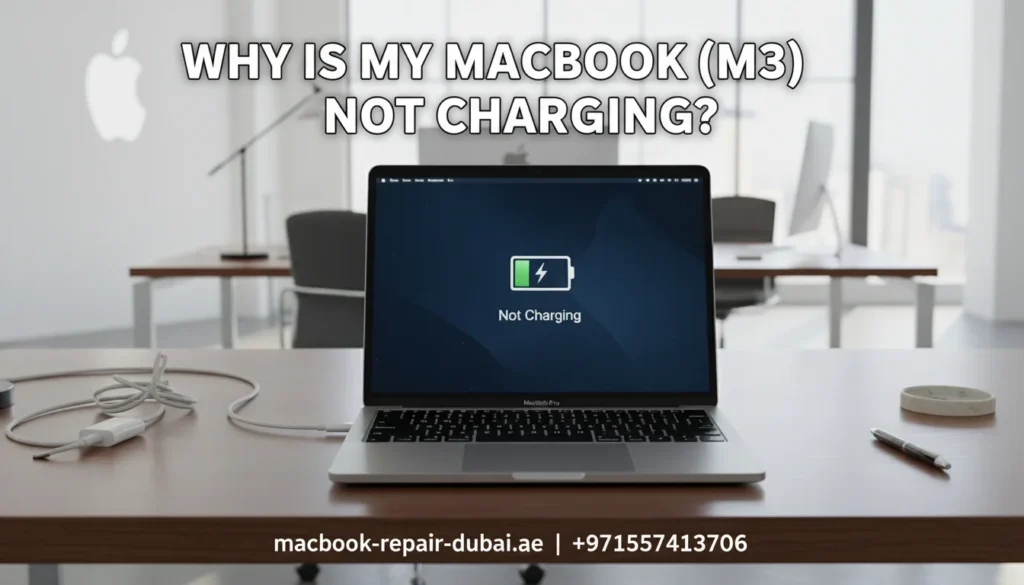
Common Reasons Your MacBook M3 Would Not Charge
Whether a MacBook Air M3 or MacBook Pro M3, the charging mechanism follows the same USB-C-based system. Here are some common reasons why it might not work:
- Defective charging cable or power adapter.
- Dirty or damaged USB-C port.
- macOS’s software glitch.
- Battery calibration problems.
- Hardware failure, such as a damaged logic board.
Let’s take a deeper look into how you can troubleshoot these issues.
Step-by-Step Fixes for MacBook M3 Charging Issues
1. Check Your USB-C Cable and Adapter
Your first step should always be to inspect the charging cable and power adapter.
Ask yourself:
- Is the cable bent or frayed?
- Is the adapter unusually hot?
- Are you using an original Apple-certified charger?
Try this fix:
Use another Apple-certified USB-C charger to check if the MacBook starts charging. If so, your charger is the issue. You can view Original Apple adapters here.
2. Check and Clean Your USB-C Port
A dirty or damaged charging port can block proper contact between the MacBook and charger.
- Shine a flashlight to spot dust, lint, or debris.
- Carefully clean the port using a soft brush or compressed air.
Avoid using metallic objects, as they could cause static damage.
3. Change Your Power Source
Sometimes, the problem lies with the outlet, not your MacBook.
- Switch to another power outlet.
- Avoid charging through an extension cable.
- Test by plugging into another wall socket or power strip.
4. How to Update Your macOS
Apple often releases battery and charging bug patches in newer models like the M3.
To check for updates:
- Click Apple logo > System Settings > General > Software Update
- Install any available updates.
Restart your MacBook afterward to apply the fix.
If your system feels unstable after updates, consider a full MacBook reset.
5. Reset the SMC (System Management Controller)
Although M3 Macs do not have a manual SMC reset like Intel-based ones, shutting down your device often helps resolve power-related glitches.
- Turn off your Mac completely.
- Pause for 10 seconds.
- Restart your Mac and connect the charger.
For older Intel Macs: Reset the SMC manually using Shift + Control + Option + Power.
6. Check Battery Health
Sometimes the battery itself is the issue.
How to check it:
- Go to System Settings > Battery > Battery Health
- If it shows service recommended, your battery might be damaged or worn.
In such cases, consider MacBook battery replacement professionally.
7. Run Apple Diagnostics
Still not working? Run Apple Diagnostics to identify any hardware issues:
- Power off your MacBook.
- Turn it on and immediately hold down the D key.
- Follow the on-screen prompts.
This test will help you find issues with logic boards, Battery, or power components. For more serious problems, visit our Apple service center in Dubai.
When to Seek Professional Help
If none of these steps work, your MacBook M3 might have a hardware problem, such as:
- Burnt charging IC
- Faulty logic board
- Damaged battery connector
- Overheating sensors are preventing charging.
At this stage, it is best to seek help from a professional Apple repair technician.
Summary Table: MacBook M3 Not Charging
Problem | Solution |
Faulty USB-C cable | Try another certified charger |
Dusty or broken port | Clean port with compressed air |
Power source issue | Use a direct power outlet |
Outdated software | Update macOS |
Battery wear | Check battery health & replace |
Internal hardware failure |
Final Thoughts
The MacBook M3 is a powerhouse machine, but even top-tier laptops can have charging issues. Most problems are minor and can be resolved with a few simple steps. Start with your cable, adapter, and software settings, and move toward more technical solutions if needed.
If you are in the UAE and need fast, reliable, and professional Apple device repair services, look no further than MRD. Whether your MacBook M3 has a dead battery, charging port issue, or advanced hardware repair, our expert technicians are ready to help you get it back in perfect shape.
Related Posts