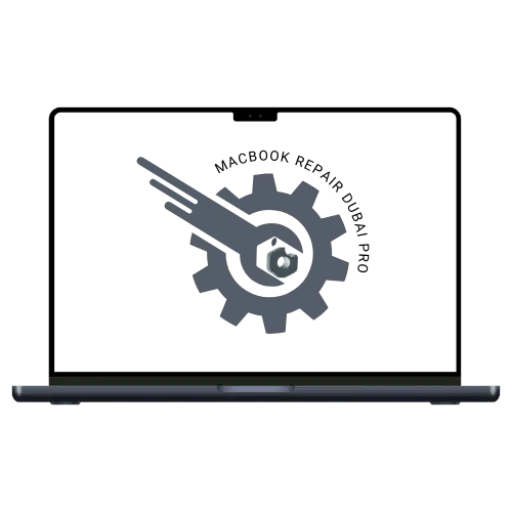- Concord Tower - Office# 45 10th Floor - Al Sufouh - Dubai Media City
- +971 55 741 3706
MacBook Air Repair
Get your MacBook Air, repaired quickly and affordably in Dubai. Our certified technicians handle screen repairs, battery replacements, and keyboard issues using genuine Apple parts. Rated 4.9 stars by hundreds of satisfied customers. Contact us today.
Common MacBook Air Problem We Deal With
Apple products, such as the MacBook Air, are noted for their gorgeous screens and high graphics quality. They use modern screen technologies to deliver crisp visuals, rich colours, and smooth performance. However, as with most electronic equipment, MacBook Airs are susceptible to damage if dropped or subjected to heavy impact. We provide the fastest and most economical MacBook screen repair in Dubai.
Battery Replacement
Streaming videos may drain the MacBook Air’s battery. Furthermore, battery drain can occur when running power-intensive apps. However, you may encounter this issue even when not using these tools. Don’t stress! Help is on the way from MacBook Repair Dubai to fix your MacBook Air issue within a certain time frame.
Water damage repair
Our skilled techs can fix your MacBook Air that was damaged by water and save your important data. Our advanced methods clean and repair your device’s parts so it works just like it did when you first bought it.
Not charging fix
If your MacBook Air won’t charge, our experts will figure out what the issue is and fix it. We’ll fix any charging ports, batteries, or other parts that aren’t working right so that your device can charge again.
Keyboard repair
We can fix keys on your MacBook Air keyboard that are stuck, won’t work, or are broken. To get the keyboard working properly again, our techs will either replace individual keys or the whole assembly.
Trackpad repair
Let us help if the mouse on your MacBook Air won’t work or is acting strangely. We’ll fix or replace the trackpad so that the mouse moves smoothly and correctly.
Hinge repair
Fixing hinges that are broken or not tight enough is our speciality. We’ll fix or replace the hinges to make sure the screen on your MacBook Air opens and closes easily.
Software issues
The team can help you figure out and fix a number of program problems on your MacBook Air. We’ll figure out what’s wrong and give you ways to fix it so your device keeps working well.
Our experts can help you get back lost files or data on your MacBook Air if you’ve lost them. We get your important information back using cutting-edge tools and methods.
Hardware Upgrade
Speed up your MacBook Air with our upgrade services. From RAM to SSDs, we boost performance using top-quality MacBook hardware and accessories.
Overheating fix
If your MacBook Air is getting too hot, our experts will figure out why and fix it. To keep it from getting too hot, we’ll clean the cooling system, replace the thermal paste, or do any other fixes that are needed.
Won't turn on
When your MacBook Air won’t turn on, our pros will figure out what’s wrong and fix it. We’ll fix or replace any broken parts on your gadget so it works again.
Running slow
Our experts can help speed up your MacBook Air if it’s running slowly. We’ll find and get rid of slow spots, update your software, and do other things to make your device faster.
Crashing & Freezing Issue
Crashes that happen a lot can be annoying, but our team can help fix the problem. We’ll figure out why your MacBook Air keeps crashing and give you ways to keep it stable.
Sound not working
Our team can help if the sound on your MacBook Air doesn’t work. We’ll fix or replace any speakers, audio jacks, or other parts that aren’t working right so you can hear clear sound again.
WiFi and Bluetooth connectivity issues
Our techs can fix problems with your MacBook Air’s WiFi and Bluetooth connections. We’ll figure out what’s wrong and fix it so that your device can safely connect to peripherals and networks.
Book Your Slot Now
Your time is very valuable to us. That’s why we have an easy and quick appointment system that lets you reserve a time for repair ahead of time. We’ll hold your spot in our service line as soon as you visit our website and pick a date and time that work best for you. By making an appointment, you can cut down on wait times and make sure that our skilled experts can fix your MacBook Air right away.
Our Repair Process
- When you bring us your MacBook Air, our skilled techs will do a full diagnostic check to figure out why it's not working.
- We will give you a clear quote for the fix and fully explain what's wrong. We'll also let you know when we think it'll be done.
- Our skilled techs will use original Apple parts and the best tools in the business to fix your phone once you agree to it.
- Before we send your MacBook Air back, we'll make sure it works properly and that all of the problems have been fixed.
- Finally, we'll let you know when your MacBook Air is ready to be picked up. You can also use our simple delivery service to get your device back to you quickly.
Signs Your MacBook Air Needs Repair
If you see any of these things, it’s time to bring your MacBook Air to us for repair:
- The MacBook Air won't start or turn on.
- There are cracks, breaks, or spots on the screen.
- Some keys on the keyboard are broken, stuck, or don't work.
- It won't charge, or the battery goes out very quickly.
- It sounds funny or gets too hot on your MacBook Air.
- A lot of programs and apps crash or freeze down
- Feeling weird or doesn't work right on the mouse.
- You spilt some liquid on your MacBook Air.
- It takes a long time for your MacBook Air to do things, or it runs very slowly.
How to Take Care of Your MacBook Air?
- Clean the screen and base of your MacBook Air with a soft, dry cloth. You should not use water or cleaning products on your computer because they can damage it.
- Do not drop or scratch your MacBook Air. Instead, buy a case or cover to protect it.
- Take your MacBook Air off the charger when the battery is dead. If you leave it plugged in all the time, the battery may die faster.
- Allow enough space for your MacBook Air to breathe. If you use it on pillows or blankets, they can stop the airflow and make it too hot.
- When upgrades come out, put them on your macOS and apps. Your MacBook Air will work better after these changes because they fix bugs.
- Get rid of files and programs you don't need on your MacBook Air if it's getting low on space. This can help to improve its speed.
- You should only get files and programs from places you know you can trust. Some viruses can hurt your MacBook Air, and they can be found in some files.You should only get files and programs from places you know you can trust. Some viruses can hurt your MacBook Air, and they can be found in some files.
- Some tools can help you make copies of your important files. If something goes wrong with your computer, you won't lose everything this way.
- Someone should help you if you don't know how to do something or think your MacBook Air is broken. It might get worse if you try to fix it yourself.

Why Customers Choose Us
We are a specialised centre for Apple MacBook and gadget repair in Dubai, with an experienced staff of engineers who are experts in their field. We have several advantages over other services in the city:
- Reasonable Pocket-Pinch Repair Service.
- We carry out repairs of any complexity.
- Our technicians are qualified to fix Apple products.
- We provide free Macbook diagnosis.
- We only use original replacement parts for MacBook Air models.
- Our booking process is straightforward.
- The majority of the repair work is accomplished within a day.

Get Quality and Speed at MacBook Air Repair Shop
Rapid repair service
We can fix all problems with your MacBook Air on the same day, so you won’t have to wait long to get it back in working order.
Minimal Downtime
We know how important your MacBook Air is to you, so we work hard to fix it quickly so you don’t have to be without it for too long.
Budget Friendly
Get expert and quality help without breaking the bank with our affordable MacBook Air repair services.
Lasting Solutions
We focus on fixing MacBook Airs in a way that works well and lasts, so your device will continue to work well after you leave our shop.
Certified technicians
Our certified MacBook Air repair experts can fix any problem, and we offer warranty choices to give you extra peace of mind.
Professional Service
Our professional techs have years of experience fixing MacBook Airs, so you can be sure that your device is in good hands.
Testimonials


Business Hours:
Monday – Saturday: 9:00 AM – 10:00 PM
Sunday: Our technicians are taking a rest, but Onsite are available.
Frequently Asked Questions
Can you fix a MacBook Air?
As an Apple Authorized Service Provider, we will properly repair your MacBook Pro or MacBook Air.
Is it worthwhile to fix my MacBook Air screen?
Most of the time, the answer is yes; if you use your MacBook Air, it is worth repairing the screen. Fix costs typically drop over time, so older MacBook Airs will be less expensive to fix than newer MacBook Airs.
My Macbook Air has gotten wet, yet it is still functional. Should I keep using it or consult a professional?
The devices continue to function for a while, but eventually, some difficulties may arise. To avoid further harm, we recommend that you cease using it and talk with a technical professional.
Can You Fix a MacBook Air?
Yes, absolutely! Our certified technicians can repair all MacBook Air models — from older Intel versions to the latest M3 models. Whether it’s a screen issue, battery problem, or software malfunction, we use Apple-approved tools and genuine parts to restore your device to perfect working condition.
Is It Worthwhile to Fix My MacBook Air Screen?
In most cases, yes. Replacing your MacBook Air screen is far more affordable than buying a new laptop. If the device is still performing well and other components are in good condition, a screen replacement is a smart and cost-effective solution.
Which replacement components do you use?
We only use genuine Apple parts in all repairs.